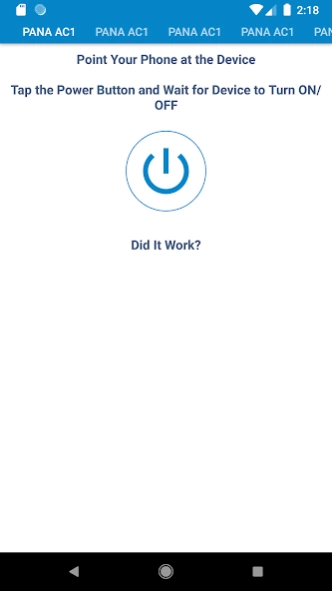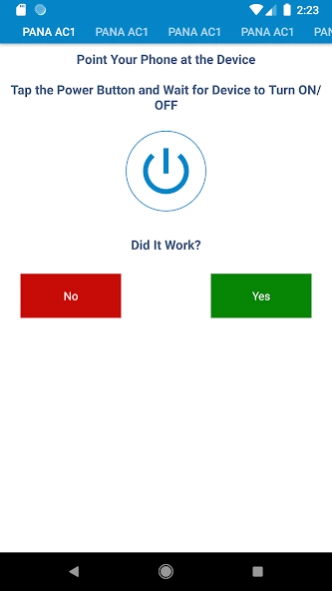Remote AC Universal 1.1.28
Free Version
Publisher Description
Remote AC Universal - This AC Universal Remote all most all AC Brands in one package.
What is Inside this Remote:
This Universal Remote for AC contains the following Remotes and much more.
> panasonic ac remote
> samsung ac remote
> mitsubishi ac remote
> lloyd ac remote
> onida ac remote
> haier ac remote
> sanyo ac remote
> lg ac remote
> kenwood ac remote
> gree ac remote
> aux ac remote
> daikin ac remote
> midea ac remote
> sharp ac remote
> tcl ac remote
> toshiba ac remote
> bluestar ac remote
> bosch ac remote
> carrier ac remote
> daewoo ac remote
> electrolux ac remote
> friedrich ac remote
> fujitsu ac remote
> ge ac remote
> godrej ac remote
> hisense ac remote
> hitachi ac remote
> hyundai ac remote
> national ac remote
> nec ac remote
> neo ac remote
> o-general ac remote
> olimpia splendid ac remote
> osaka ac remote
> pioneer ac remote
> premium ac remote
> sansui ac remote
> siemens ac remote
> singer ac remote
> trane ac remote
> uni air ac remote
> videocon ac remote
> voltas ac remote
> westinghouse ac remote
> whirlpool ac remote
> york ac remote
> much more
Functionalities:
> select brand
> check power on/off
> select yes if working or no if not working
> find your used remotes in main menu
Benefits:
Suggestions:
Is there any thing that we can improve, just reach us and we will do our best.
Contact Us:
Reach us at help@raafiya.com
About Remote AC Universal
Remote AC Universal is a free app for Android published in the System Maintenance list of apps, part of System Utilities.
The company that develops Remote AC Universal is Raafiya. The latest version released by its developer is 1.1.28.
To install Remote AC Universal on your Android device, just click the green Continue To App button above to start the installation process. The app is listed on our website since 2023-08-28 and was downloaded 3 times. We have already checked if the download link is safe, however for your own protection we recommend that you scan the downloaded app with your antivirus. Your antivirus may detect the Remote AC Universal as malware as malware if the download link to com.raafiya.universalacremotecontrol is broken.
How to install Remote AC Universal on your Android device:
- Click on the Continue To App button on our website. This will redirect you to Google Play.
- Once the Remote AC Universal is shown in the Google Play listing of your Android device, you can start its download and installation. Tap on the Install button located below the search bar and to the right of the app icon.
- A pop-up window with the permissions required by Remote AC Universal will be shown. Click on Accept to continue the process.
- Remote AC Universal will be downloaded onto your device, displaying a progress. Once the download completes, the installation will start and you'll get a notification after the installation is finished.